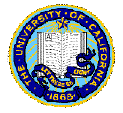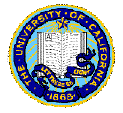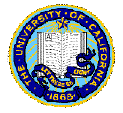 |
TILE - Design of
Experiments |






Pedagocial Issues | Lab
Overview | Outline of Screens | Other Features
Pedagogical Issues:
The main goal of this lab is to teach the basic concepts in
experimental design:
- Enrollment: issues of self-selection and generalization outside of test
group
- Comparison groups (treatment and control)
- The benefit of randomization in assignment of subjects to groups
- The biases that may be eliminated via
subject-blindness, evaluator-blindness, and placebo use
In addition, the student is expected to learn to intelligently
read a newspaper article, picking out the most important facts about how the experiment
was run.
Lab Overview:
The lab consists of 2 to 3 practice rounds and
one challenge round. In each of the practice rounds, the student will
reconstruct an experiment by reading a newspaper article
and a summary of a journal article that describe the experiment. In the challenge round,
the student will set up an experiment more or less from scratch, and from the experiment a
newspaper article will be written. For each experiment in the practice round, the student
will be provided an excerpt of a newspaper article as well as a summary of an original
journal article about the experiment. They are expected to create an outline of the
experiment based on the information provided. An outline consists of several action-units,
which we call "boxes''. The type of action-units and their purpose are as follows:
- Enroll -- who is to be enrolled as an
experimental subject?
- Split -- how are the subjects to be split into
groups? We only allow 2 groups.
- Treat -- what treatment does the subject receive?
- Measure -- what response is measured on the subject?
The practice rounds introduce different types of
experiments to the students such as:
- a simple experiment where one group receives
the treatment and the other does not
a matched pair design, where all subjects receive
two treatments (i.e. treatment and placebo) and the order of the treatment is randomized
In the practice rounds, the student will be provided with the
skeleton of the outline -- a diagram of empty boxes. Their job is to fill in the outline,
by determining who was selected for enrollment, how the split was made, what the
treatments were, and what was measured. To do this, they highlight the appropriate phrases
in the text of the newspaper article and journal summary. The text will then turn into an
icon and be added to one of the boxes in the diagram. The icons also appear in an icon
glossary as they are identified.
When the student completes the outline, the experiment is "run"
via an animation of "subjects" running across the
boxes and piling up to form a histogram of responses. After the experiment is run, the
student will answer quiz questions that are designed to
point out the advantages and disadvantages of the design. The
practice rounds can be completed in any order, and the student can switch between
experiments in the practice round at will.
The challenge round is a reversal of the flow of the practice rounds. The
student begins with a problem to solve and an icon glossary. Using the glossary, they make
an outline for an experiment. Now they have control over the general outline of the
experiment, including the order of the boxes. There is no single correct answer.
Once their outline is complete, it is built and run via an animation as before. However,
depending on the outline, different results may be obtained. This includes catastrophic
ones where the subjects run off the screen or splat into a heap. Finally, from the
response histogram(s) and the design outline, the student answers quiz questions. The
answers to these questions and the design outline are then incorporated into a newspaper
article about the student's experiment.
Outline of Screens:
The Mission screen will appear first as the
student begins the lab. The navigate bar will contain the buttons for the Mission,
Practice1-3, and Challenge rounds. It may be that the instructor wishes to require only 1
or 2 of the 3 practice rounds. Each round has 4 screens:
Glossary
News
Animation
Quiz
Each practice-round begins by showing the News screen. After
that, when the practice round is selected, the student will return to the screen that they
were last working on in that round.
There is a natural order for completion of each screen in the
practice round: News to Animation to Quiz. There is really no need to visit the Glossary
screen. The buttons for all 4 of the screens within each round will be displayed as tabs
along the side of the screen.
The natural order of completion in the Challenge round is: Glossary to Animation to Quiz
to News. The animation results are dynamically created according to the design the student
creates for the experiment. Unlike in the practice round, there is no single correct
answer.
Once all the questions in the Quiz are answered and submitted, a newspaper article is
created from the answers to the quiz questions.
Other Features
-- available in all labs:
- Worker. The Worker is an icon of a head with a hard hat
on it, the person who will build the experiment once the design is complete. The Worker is
in the bottom right corner of the screen. When clicked on, the Worker offers brief advice.
This advice will appear in dialog boxes that look like speech bubbles.
- Status Bar. A status bar is always present at the bottom
of the screen. This is part of the general screen described by Duncan. Messages about
active areas will appear in the status bar as well as error messages. Error messages in
the status bar will be colored for a few moments to get the students attention and then
fade to grey.
- Help. Help on how to run
the lab, on statistical terms, and on the labs in general is available at all times.

|Main| |Purpose| |Sample Labs| |Tool Kit| |Evaluation| |Links|
This page was last updated on 02/27/98. Questions, comments, suggestions.